The rewards or balance reminder email is the perfect tool for brands to boost participation in their loyalty program. Research shows that about 57% of loyalty program members are not aware of their points balance, whereas approximately 38% do not know the value of the points they earn.
Rewards reminder emails are integral to your loyalty program as they provide this information and allow you to refer customers back to your website. Moreover, rewards program emails stand out from the crowd as they are very personalized and yield more clicks and generate more sales.
Why is the rewards reminder email important?
Over time, customers end up forgetting about your rewards program. Thus, it is essential to set up an email reminder so that they stay engaged. These emails are excellent for retaining and attracting customers who may not have engaged with your brand for a while. In addition, they inform customers about the value your company is providing and establish an emotional connection with them.
Most people frequently check their emails each day and are 26% more likely to open personalized emails. Companies can take advantage of these metrics to stay in touch with customers concerning their loyalty programs. With the competitive landscape and people’s busy schedules, the best way to keep customers engaged and aware of their progress in your rewards program is to send them reminders.
How to make the rewards email reminder stand out?
With many users receiving dozens of emails daily, your email notifications need to stand out. This can only be achieved with a highly personalized email that would be of exclusive value to the reader. Below are some of the ways you can make such email reminders stand out from the rest.
Highlight rewards members have earned.
Customers can become easily frustrated when they are reminded of their participation in a loyalty program but cannot easily see their rewards or figure out how to redeem them. Therefore, online retailers should be as informative as possible when sending out reward reminders. The focus is to lay out every bit of information about the available rewards earned by members. Retailers can send these reminders each time a member earns a reward. They can also schedule them to remind members of their accumulated results over a period.
A good example is how members of the Vitality healthcare scheme receive emails whenever they earn a free drink at Starbucks. The email reveals the exact reward they have received and how they can redeem their bonus.
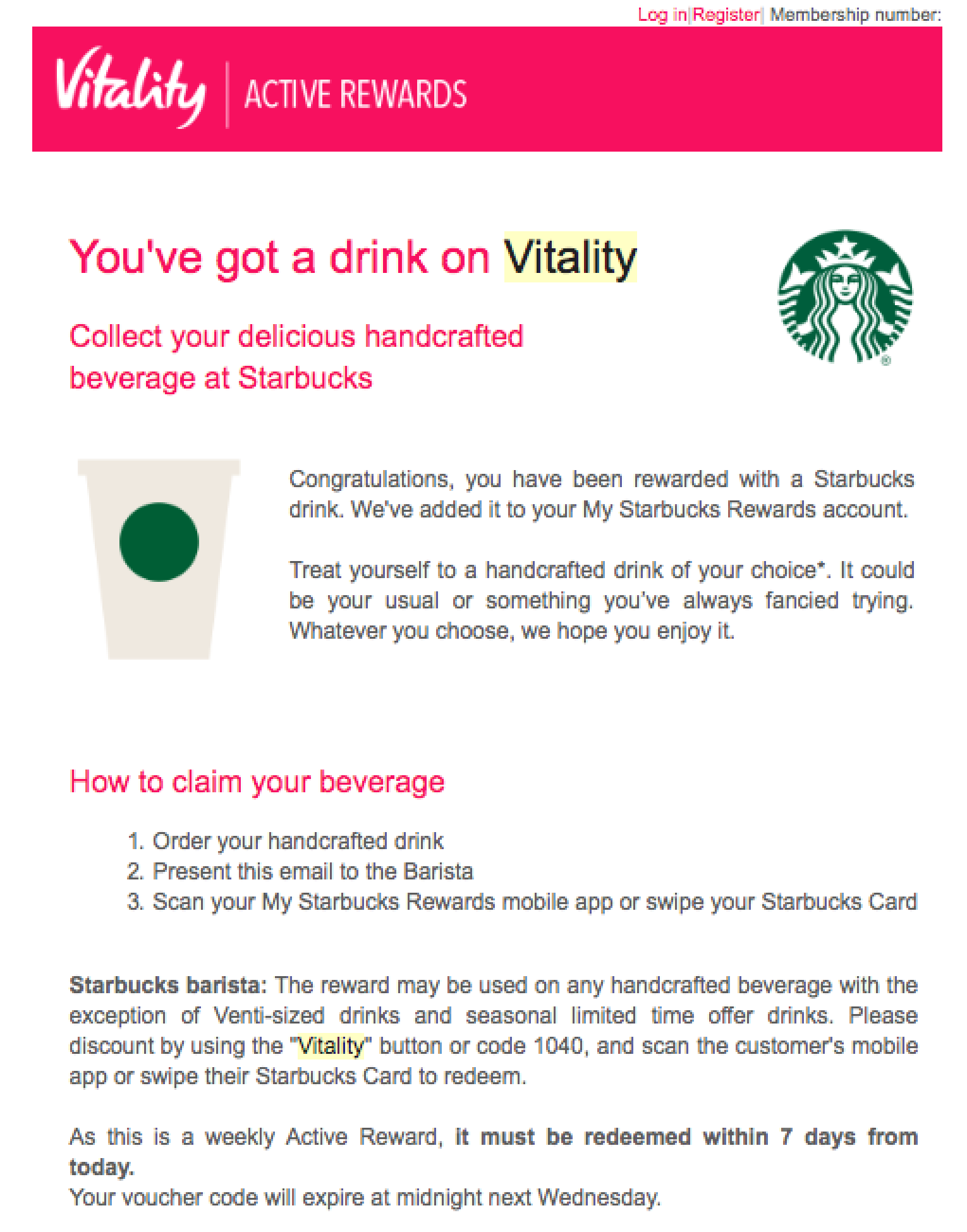
Members would appreciate it if brands recognize them for their loyalty and patronage. Thus receiving a reminder email for achieving a new tier level status in a loyalty program would quickly grab their attention. In the emails, brands need to highlight the achievement and rewards available to the customer. Brands can also make customers aware of their reward status through these emails.
Delta Airlines sends its customers such a congratulatory email when they reach the one million mile mark. The customer can then choose their reward - a luxury gift from their many affiliate companies. These kinds of emails make the customer feel appreciated and positively connected to the brand. As they earn rewards and receive notifications about them, they will, over time, associate your brand with positive rewards and eventually increase their loyalty towards the program.
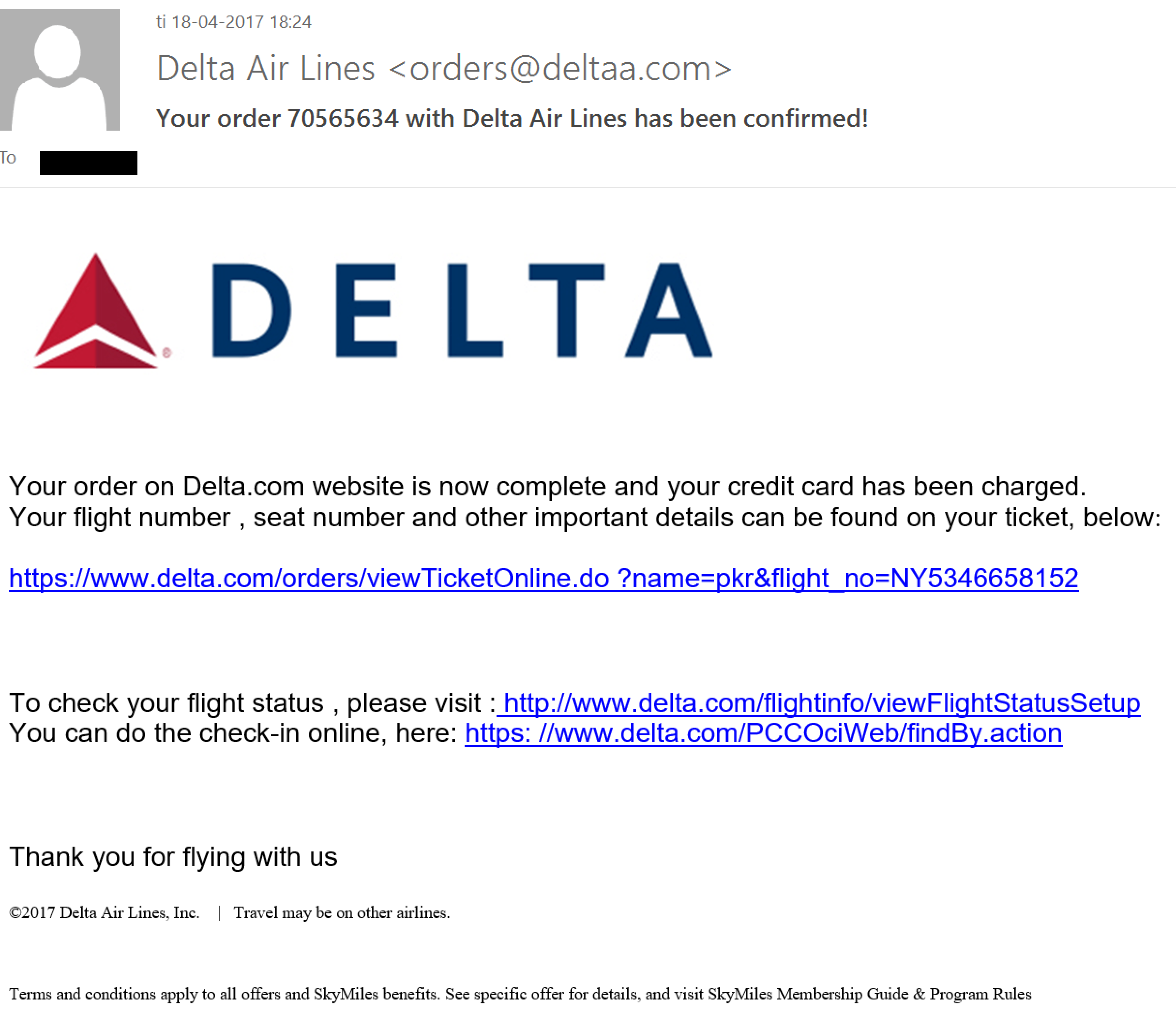
Get customers excited about using the rewards.
To grab customers’ attention and get them to engage with your loyalty program, you need to incite their excitement towards using the rewards you offer. You can do this by sending them emails when they are close to receiving a reward. Letting loyalty program members know that they are close to earning a bonus will keep them excited enough to anticipate its delivery. Another way to keep members excited is to incorporate a surprise element in your offers. For example, delight them with surprise perks such as a unique offer or early exclusive access to some new products. Always ensure that your emails stand out by highlighting in the subject line and email copy that the perks they receive are exclusive and not for regular shoppers.
An example of a reminder email that can keep members excited about redeeming their reward is a birthday gift email. A personalized birthday email showing the customer the reward they can redeem on their special day can get them excited and ready to redeem the offer. You can further add an element of expiration to provoke a sense of urgency in the redemption of the offer. For example, clothing retailer Kohl’s sends out personalized birthday emails that detail promotional discounts. These types of campaigns remind individuals that the brand cares about them and appreciates their patronage.
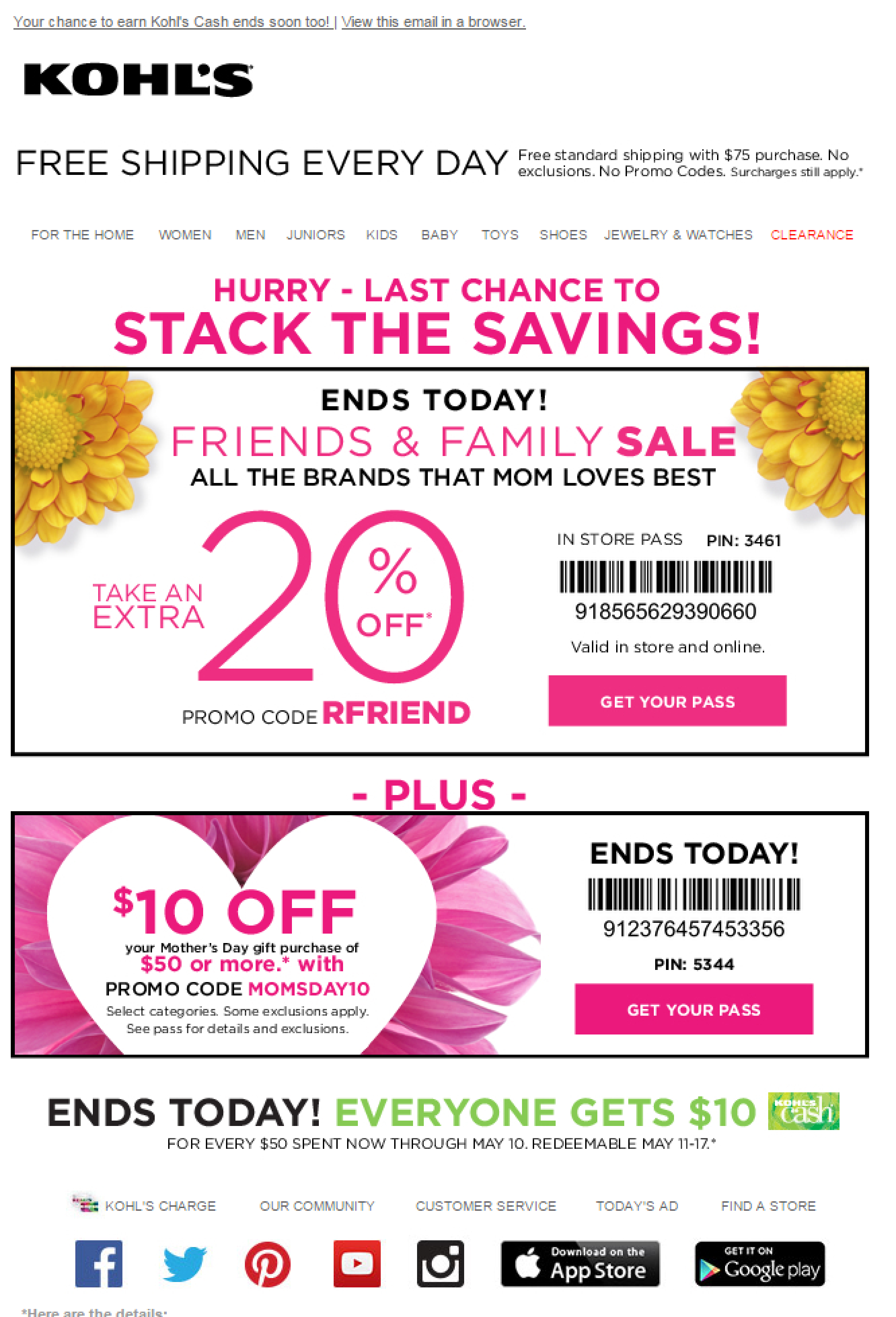
Make the email fun and exciting.
The perfect loyalty program email should not be a boring one. Customers are already flooded with dozens of emails each day; hence a boring subject line or email copy will surely not catch their attention. Online retailers need to make their email reminders fun and interesting enough for customers to open. Email reminders should also be worthwhile enough for customers to click whichever link you attach. Accumulating points and rewards in a loyalty program can be a lot of fun; hence the emails you send should be engaging and fun too.
Vapour Beauty keeps their rewards program emails interesting using animated GIFs to excite members about a 3X points promotion they had been running.
Share new ways to earn rewards.
It is pretty common to find loyalty program members who may not be aware of the different ways they can earn rewards in your store. So sending them frequent email updates about the new and other ways to earn rewards is an excellent idea. Not only will this make your brand stand out from competitors, but it will also increase engagement with your program and eventually boost sales.
Tarte sent out email reminders with an animated GIF that highlights six different ways members can earn points. In addition, the brand mentions purchasing products and stresses other reward-earning activities such as completing surveys, referring friends, and writing reviews.

Remind customers about when their rewards will expire
If your loyalty program is experiencing high breakage rates, it is an indication that customers may be earning points but are not actively engaged with the program. Several reasons account for this. It could either be that points are expiring too fast, members cannot see the value in redeeming their points, or they quit the program without earning enough points to redeem rewards. The solution to this problem is to notify customers about the dates their rewards or points will likely expire. Points expiration notices will prompt them to engage with the program, utilize points and redeem them if they have reached that stage.
Hyundai utilizes a points expiration reminder email that offers its members ways to remain active.
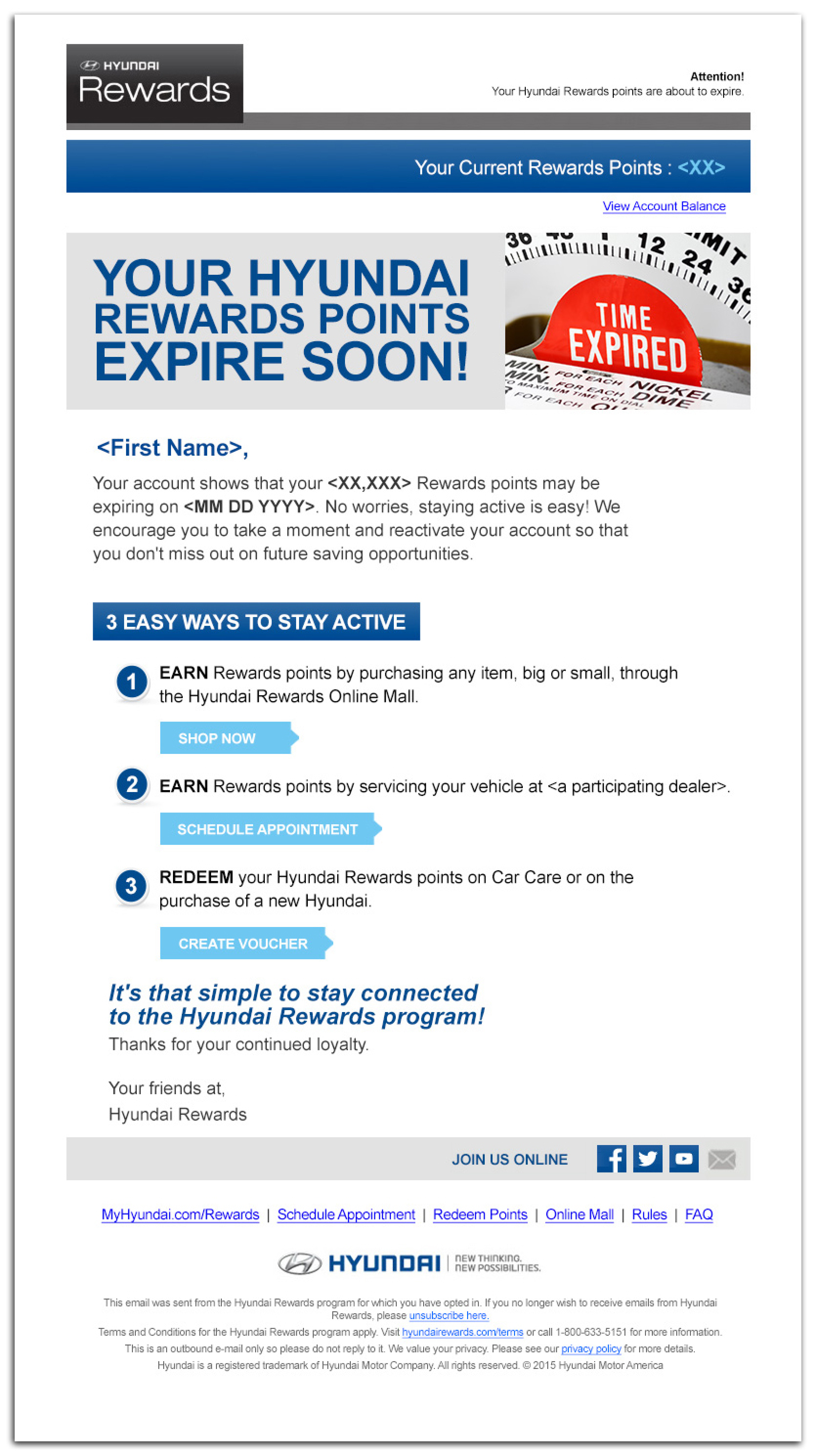
To effectively stand out, online retailers need to send multiple points reminder emails to customers at different intervals. This will boost customer redemption rates and keep them engaged in your loyalty program.
How to set it up with Beans
To enable your customers to receive email reminders concerning your online store’s rewards program, you will need to activate Beans’ Email Automation feature. Using this app, you can keep your customers updated whenever they earn more loyalty points in your program and schedule rewards reminder emails. In addition, you can also send super-targeted automated emails that can increase conversion and sales.
If you are not yet using Beans, you can learn more about it and install it from https://www.trybeans.com
- To activate the emails, go to the Beans admin interface.
- From the left menu, ensure that you have the emails feature enabled. If not, click on the add button to enable that feature.
- From the left menu, click on Emails > Rules > Add Rules. The add rules page allows you to choose the emails notifications that you would like to enable.
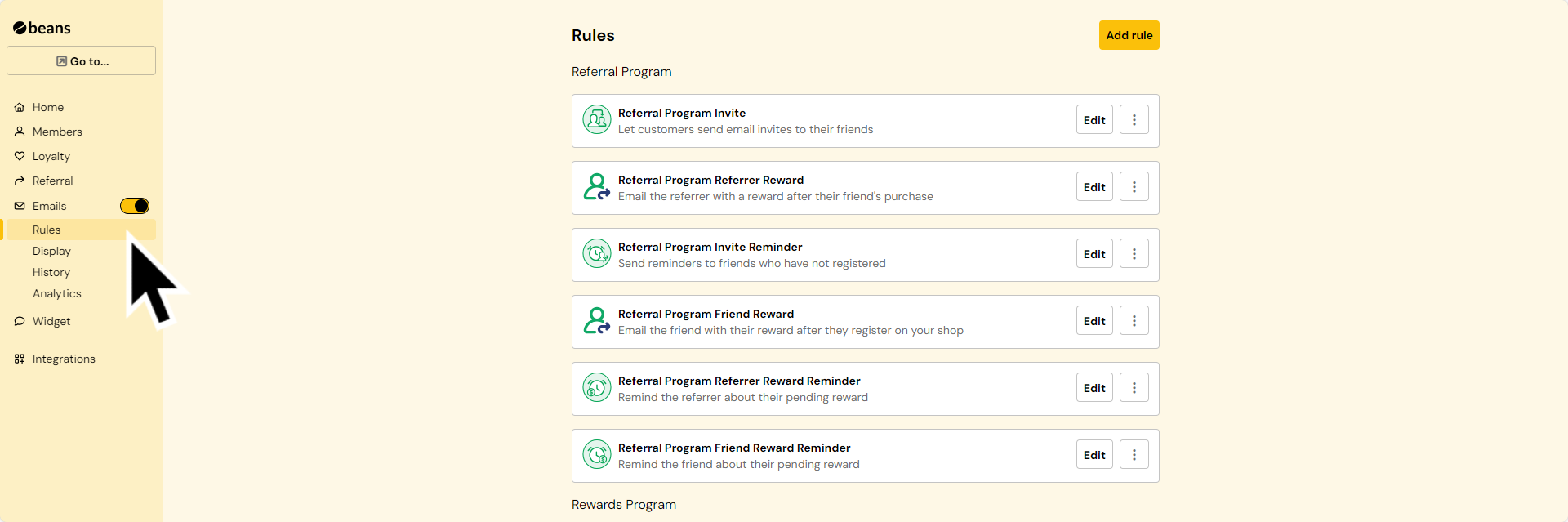
To send notifications to customers when they earn new rewards, you should activate the Rewards program new transaction email. You can learn more about how the new transaction email works in our help center.
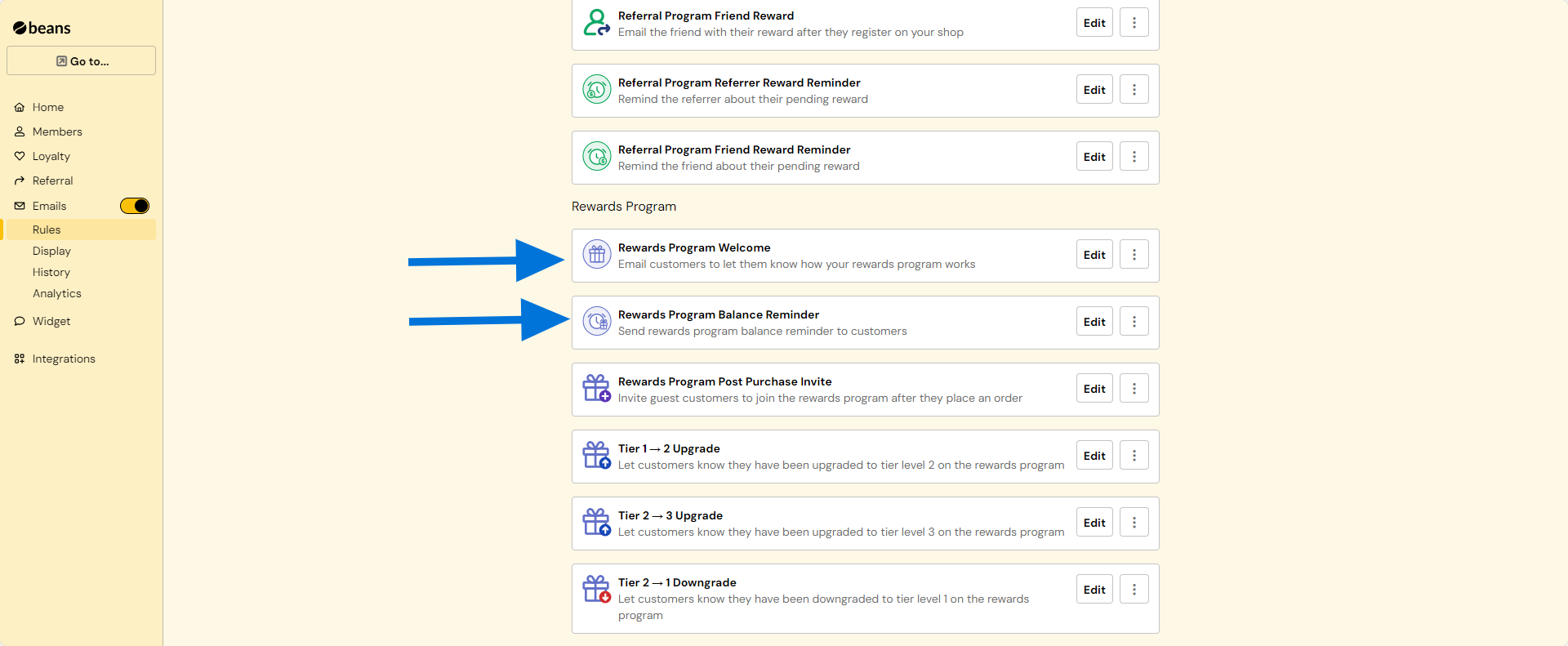
To send frequent balance reminders to customers to remind them of the value of the points they have earned in your store and invite them to redeem their points; you should activate the Rewards program balance reminder email. You can learn more about how the balance reminder email works in our help center.
